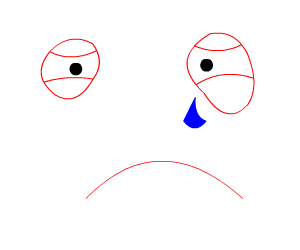It has been a rough week trying to figure out the marketing for our niche site. There is a lot of information and I spent more time watching videos and reading articles then I really should have. There is a lot of information out there and a lot of people contradicting each other.
I have decided to stick with system Pat Flynn talks about in his www.thebacklinkingstrategythatworks.com article, but with some adjustments.
My back linking strategy is to create original articles; spin those articles; and submit the spin versions to article directors, use some on Web 2.0 properties, and blog sites with all of those articles having links to my niche site. Then I have to link to these spun articles through article submission software and using social bookmarking.
From Jason and Jeremy’s article on Internet Business Mastery (http://internetbusinessmastery.com/a-quick-start-guide-to-attracting-search-traffic) I tried to diversify the “words” that contain my link to my site.
They suggest:
 In my MBA E-commerce class tonight we had a very in-depth discussion about the new Google Webmaster Tools called Disavow Links tool. Before getting into the full conversation, a little background is needed.
In my MBA E-commerce class tonight we had a very in-depth discussion about the new Google Webmaster Tools called Disavow Links tool. Before getting into the full conversation, a little background is needed.